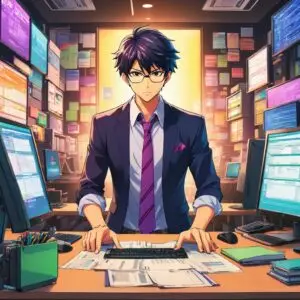Cookies and Privacy
In the digital age, we are all explorers of a vast and interconnected wilderness called the internet. On this virtual expedition, we leave imperceptible digital breadcrumbs—cookies—behind us. While not the sugary snacks we often desire, these cookies can significantly impact our online privacy. In this blog, we embark on a journey to explore cookies and privacy, shedding light on their complexities and offering tips for staying safe in the ever-evolving online world.
What are Cookies?
Cookies: their meaning should be established before we dive deeper into web privacy topics. So, no, we are discussing something other than milk-related desserts and beverages. Small text files called cookies are put on your computer or device by websites when you visit them in the digital realm. These files meet different needs, from saving your login credentials and settings to monitoring your internet activity.
The Sweet and Sour of Cookies
Cookies are the Swiss Army knives of the internet. They can enhance your online experience by:
- Convenience: Cookies help store login information, making accessing favorite websites hassle-free.
- Personalization: By storing user preferences, like language and items, in a virtual shopping cart, cookies help optimize the website experience.
- Performance: Local data storage through cookies helps websites load faster by reducing the need for remote server fetches.
- But there is a downside, too. Cookies have their sour side, too:
- Tracking: Your interests and activities are profiled through some cookies which track your online behavior.
- Privacy Concerns: Third-party cookies can invade privacy by tactically gathering data for targeted ads without explicit user consent.
Types of Cookies
Understanding the types of cookies is crucial for managing your online privacy:
- Session Cookies: Your browser closes; cookies disappear temporarily. You are kept logged in during your session with the use of these. These temporary cookies are deleted from your device once you close your browser. They are used for tasks like keeping you logged in during your session.
- Persistent Cookies: When browsing is over, these cookies stay on your device. They are used to remember login details or user preferences.
- First-party Cookies: These cookies belong to the site you are visiting and are said to be less invasive.
- Third-party Cookies: Domains other than the current one set these; they commonly underlie ads and web traffic monitoring.
- Protecting Your Privacy
Now that you know more about cookies, let’s explore how to protect your online privacy:
- Cookie Settings: Most browsers allow you to manage how cookies are stored and accessed. Deciding whether to limit or delete third-party cookies regularly allows for better privacy control.
- Privacy Extensions: Improve your privacy with browser extensions tailored for blocking trackers and cookies.
- Incognito Mode: Using the anonymous browsing feature of incognito or private mode prevents cookies from being saved after your current visit ends.
- Review Permissions: Regularly check and adjust the permissions you let sites have access to. Allow cookies that are only essential to your online experience.
- Educate Yourself: To be well-informed, watch the privacy policies of websites you visit. Be careful with personal information sharing on websites with questionable security measures.
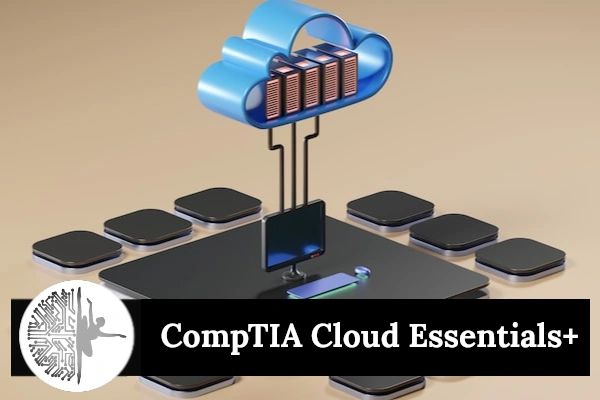
As we navigate the digital era, cookies and privacy become inseparable concerns. Cookies can improve your online experience, but also come with risks to your privacy. Learning about different cookie types and controlling your online settings lets you enjoy web treats securely, avoiding unpleasant privacy implications like online tracking and data collection.