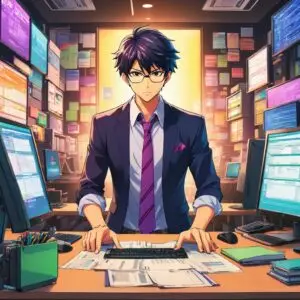In today’s digital age, our mobile phones have transcended the realm of mere communication devices, evolving into personal vaults that store our most sensitive information – from private conversations to financial details and cherished memories. This treasure trove of data makes our phones a prime target for cybercriminals, who seek to exploit vulnerabilities and gain unauthorized access for malicious purposes.
The Silent Infiltrators: Unveiling the Forms of Mobile Phone Hacking
Mobile phone hacking manifests in various forms, each with a sinister intent:
- Spyware and Malware: Through phishing emails or careless app installations, malware can infiltrate your phone, posing a significant threat. Once inside, hackers can access your device’s data, track your movements, and even remotely control your phone.
- SIM Card Cloning: Cloning your SIM card grants hackers the ability to intercept your calls and messages, impersonating you in the process. This can lead to identity theft and financial fraud.
- Bluetooth and Wi-Fi Attacks: Exploiting vulnerabilities in Bluetooth and Wi-Fi connections, cybercriminals can gain unauthorized access to your mobile device, stealing sensitive data and compromising your privacy.
- Social Engineering: Through cleverly crafted phone calls or text messages, hackers employ social engineering tactics to manipulate you into revealing sensitive information like passwords or PINs. This can lead to account takeovers and financial losses.
- Phishing Attacks: Deceptive phishing messages can lure you into clicking on malicious links that redirect you to fraudulent websites or prompt the installation of infected software, granting hackers access to your device and personal information.
Detecting the Signs: Identifying the Telltale Symptoms of Mobile Phone Hacking
The stealthy nature of mobile phone hacking makes it challenging to detect. However, there are telltale signs that should raise your suspicions:
- Unexplained Battery Drain: A sudden and significant decrease in battery life could indicate the presence of a power-hungry app or process running in the background.
- Excessive Data Usage: Without your knowledge, your phone may be transmitting data to an unknown source, leading to an unexplained surge in data usage.
- Sluggish Performance: Malicious software can cause phones to become slow, unresponsive, or experience frequent crashes.
- Unexpected Texts or Calls: Receiving calls or texts from unknown numbers could signal that your phone has been compromised.
- Unfamiliar Apps: Regularly review your app list to identify any apps that you don’t remember installing or granting permissions to.
Shielding Your Mobile Realm: Strategies to Protect Your Phone from Hackers
Prevention is the best defense against mobile phone hacking. Here are some proactive steps you can take to safeguard your device:
- Maintain Software Updates: Installing the latest software updates for your operating system and apps ensures that you’re protected against known vulnerabilities.
- Employ Strong Passwords and Biometrics: Utilize strong, unique passwords for your accounts and enable biometric authentication techniques like fingerprint or facial recognition for added security.
- Install Reputable Antivirus Software: Install and regularly run reliable antivirus software to scan your phone for potential threats.
- Exercise Caution with Links and Attachments: Avoid clicking on suspicious links or opening attachments in emails or messages, especially those requesting sensitive information.
- Review App Permissions Regularly: Regularly review and restrict app permissions to limit the data that apps can access and share.
- Encrypt Your Data: Enable device encryption to safeguard your data in case your phone is lost or stolen.
- Embrace Two-Factor Authentication (2FA): Whenever possible, enable 2FA to add an extra layer of security to your accounts, requiring an additional verification code in addition to your password.
Seeking Professional Assistance: When the Shadows Take Over
If you suspect that your phone has been compromised, it’s crucial to seek professional assistance. Contact your mobile network provider immediately to report the incident. Additionally, consult with a cybersecurity specialist to identify the extent of the damage, remove any malicious software, and implement stronger security measures.
A Call to Action for a Secure Mobile Realm
In the era of ubiquitous connectivity, cybersecurity is paramount. By maintaining an up-to-date device, adhering to safety precautions, and exercising caution, you can protect your mobile realm from the clutches of hackers. Safeguard your privacy, ensure your peace of mind, and reclaim control of your digital life. Remember, vigilance is the key to navigating the ever-evolving landscape of cybersecurity. Take action today and fortify your mobile fortress against the lurking shadows.